How To (Fund)Raise Your Project? 💸
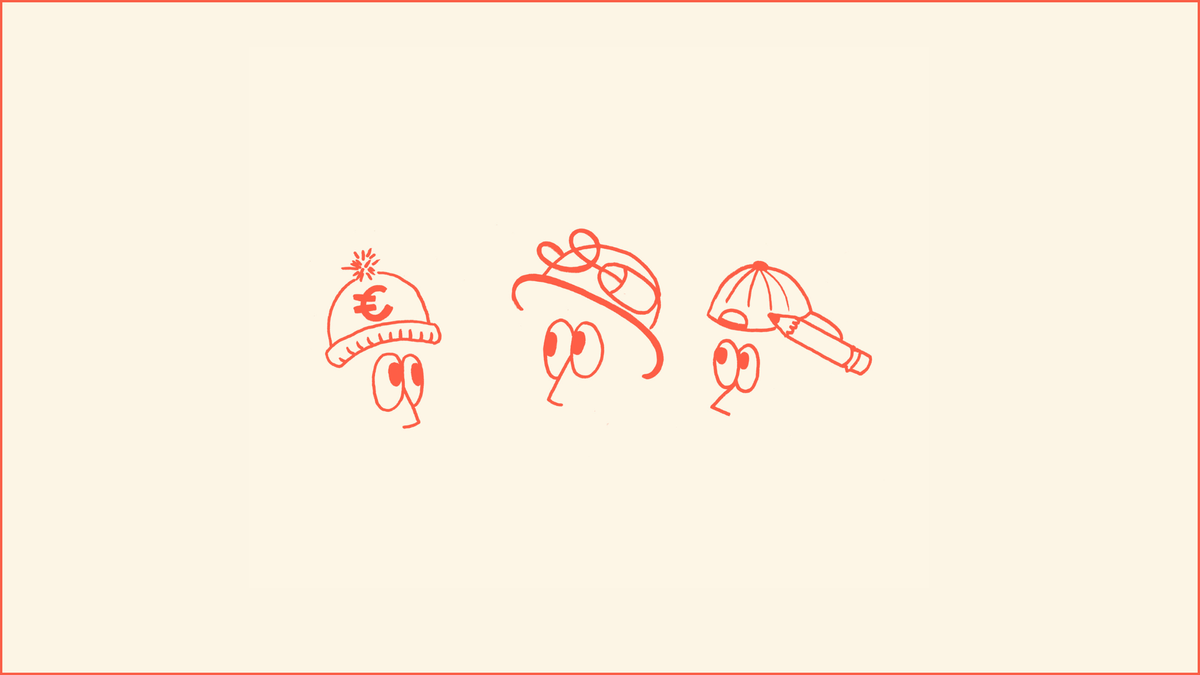
Creating a USE-IT map for your own city takes time, effort, and yes—money! To help you, dear map makers, successfully fund your dream paper (and digital!) map, we’ve created the FUND-IT project. It's packed with tons of articles, tutorials, videos, podcasts and resources to turn you into funding experts. And, of course, all this good stuff is delivered to you on a state-of-the-art web map!

Putting the FUN in funding
Supported by the European Commission as part of the Erasmus+ KA2 programme, the FUND-IT project aims to equip young people with the entrepreneurial skills and knowledge they need to kick-start sustainable, well-funded projects within their communities.
Within the USE-IT network, we’ve gained loads of experience and insight when it comes to financing the planning and execution of our free paper maps. So, we decided to conduct some research and interview current and past members of the network about their funding journeys. The result? We’ve written a full report and developed a toolbox packed with tons of cool and useful materials and resources. We even tested them in four different pilot cities across Europe to gather feedback and bring those tools to life.
So, how is the DIG-IT project relevant here? Well, we needed a place to share all of this good stuff with the world—a space that’s not just a repository of knowledge and tools, but also a hub where like-minded young people, who want to invest in their local communities, can collaborate and learn from each other. Visit our website!
Watch our cool video tutorial on how to find funders
Finding the right tools to build a toolbox
Our first goal in creating the new FUND-IT website was to share the materials and resources we developed during the project with our network and the rest of the world—for free! We especially wanted to reach those with no prior experience in fundraising. We aimed to build a friendly and accessible platform that's easy to navigate, where you can find answers to your questions with ease. And even if you’re not sure what to ask, our hive mind knowledge from the USE-IT network is there to spark ideas and guide you along the way.
Our digital journey is a fun mix of both custom code and no-code solutions that we’ve successfully implemented while building our platform.
For planning purposes, we used Figma to create mock-up for our website (we are the Figma Turtles after all, aren't we?). Our first iteration of the website—our prototype, if you will—was built using a custom code approach by our good friend and talented developer, Chralu. He used a nifty technology called Jekyll, a static site generator that lets us create beautiful websites using pre-made templates that we can tweak and customise to our heart's content, while we provide the content in a simple markup language called Markdown.
Check out this video tutorial on how to deploy a free blog using Jekyll and GitHub Pages
So, what do we mean when we say static? It means that the website's pages are pre-built and delivered as-is to the user, rather than being generated on the fly each time someone visits. We deployed this version on GitHub, a free to use platform where developers can collaborate and publish static websites. Check out our repo here!
Choosing Jekyll was a brilliant decision, but we quickly realised we needed a friendlier way to manage and edit content on our website. So, we decided to pivot and hop aboard the WordPress train! WordPress is an open-source content management system (CMS) that’s been around for donkey’s years and is wildly popular. In fact, there’s a good chance you’ve visited a WordPress site without even knowing it!
To give our WordPress site that extra sprinkle of magic, we used a nifty tool called Elementor. It’s like a wizard’s wand for web design—letting us craft a beautiful, custom look and feel without needing to dive into the code cauldron.
There are loads more cool tools we used to design and develop our website! For graphic design, we turned to the trusty Adobe Creative Suite—a powerhouse of apps like Photoshop and Illustrator that let us create stunning visuals. For the USE-IT project’s editable booklet, we went with Canva, which is like a design playground where anyone can whip up professional-looking content in no time. To manage our dynamic database view, we used Airtable, an awesome tool that’s like a spreadsheet on steroids, perfect for organising and collaborating. And for our timeline view, we chose Prezi, a brilliant tool that turns boring slides into interactive, zoomable presentations.
We also teamed up with some incredibly talented video editors and animators—one of them (Hi Alex👋) even happens to be a former student of Arnauld, one of our project leads! Together, we worked to bring our content to life across as many mediums as possible, ensuring that our users have an experience that's both captivating and engaging.
Mind the map
And of course, we’d be remiss if we didn’t brag about how we used geospatial technology in our case study! We’ve whipped up two snazzy embedded maps. The first one, nestled in the research section, showcases all the cities that took part. It’s not just about pinpointing their locations; we’ve also added extra goodies like the number of USE-IT editions per city, details on funders, cover illustrations, and more.
In the use cases section, you’ll find another map that highlights the pilot cities. This one’s packed with info on city populations, fundraising challenges, success stories, and—wait for it—a link to our podcast interview (give us a follow on Spotify!). Both maps were crafted using Mapotic, a brilliant no-code tool for creating interactive web maps.
